 Loading... Loading...
|
Entity Framework Code First MigrationsWednesday, December 19, 2018 / mcchu28You need to use Package Management Console to run EF commands. In Visual Studio, go to Tools > NuGet Package Manager > Package Manager Console. 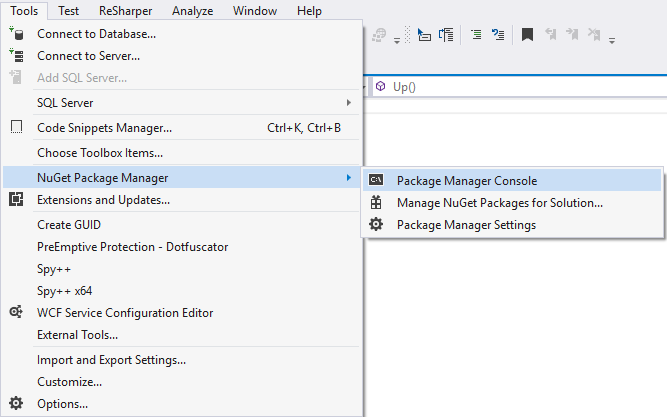 These are some key commands when doing EF migrations:
update-database -script
update-database
For more information on Code First Migrations, visit: |
|